Have work that needs to be done?
Tap into a world of talent and turn your ideas into reality.
Posted on 30 June, 2023 - Last Modified on 03 June, 2024
Tap into a world of talent and turn your ideas into reality.
As a freelancer, creating visually appealing websites is crucial for your success. One of the most impactful elements in web design is color. The right color choices can evoke emotions, establish brand identity, and ultimately influence user perception and behavior. In this comprehensive guide, we'll dive deep into the psychology of color, explore color schemes and combinations, and provide practical tips and tools to help you harness the power of color in your web design projects.
Did you know that colours have a direct impact on the human psyche and emotions? As a freelancer, it’s essential to understand how to leverage the power of colours to create visually appealing websites that connect with users on a deeper level.
Colour psychology is the study of how colours affect human behaviour and emotions. Different colours can evoke different emotions and reactions, and understanding this can help you choose the right colour palette for your website.
For example, blue is a colour that is associated with trust, reliability, and stability, which is why it’s often used by financial and technology companies. On the other hand, red is a colour that evokes excitement, urgency, and passion, which is why it’s commonly used in marketing and advertising.
Using colours that are aligned with your brand and the emotions you want to evoke in your audience can create a stronger connection between your website and users. It’s important to choose colours that are not only visually pleasing but also resonate with your brand values and messaging.
Furthermore, colour psychology plays a crucial role in the overall user experience. Colours can affect how users feel about the website and influence their decision to take action. For example, if you’re creating a call-to-action button, using a bright and contrasting colour can make it stand out and encourage users to click.
It’s also essential to consider the accessibility of your website, which includes ensuring that colour contrast is strong enough for users with visual impairments. Choosing colours with enough contrast can improve readability and usability, creating a more positive experience for all users.
Choosing the right colour scheme for a website is a crucial step in creating a visually appealing and cohesive design. A well-executed colour scheme can make all the difference in how users perceive a website, its brand, and its message. Here are a few things to keep in mind when choosing a colour scheme for a website.
Choosing a colour scheme should reflect the brand’s personality and evoke the emotions that the brand wants users to feel. Once you’ve decided on the scheme, it’s important to stay consistent throughout the website.
Lastly, it's always a good idea to test your colour scheme on different devices to make sure that the colours remain consistent and the contrast is correct.
Colour Contrast: Enhancing Readability and Accessibility
In addition to creating a visually appealing website, it is important to consider accessibility and readability when choosing colour schemes. The contrast between background and foreground colours can greatly affect a user's ability to read and interact with a website.
The Web Content Accessibility Guidelines (WCAG) suggest a minimum contrast ratio of 4.5:1 for normal text and 3:1 for larger text. This ensures that users with visual impairments, such as colour blindness or low vision, can easily read the content on the website.
To achieve optimal contrast, it is recommended to use darker colours for text on a light background, or lighter colours for text on a dark background. Avoid using colours that are too similar, as this can cause the text to blend into the background.
There are many online tools available to test colour contrast ratios and ensure that a website meets accessibility guidelines. One such tool is the WebAIM Contrast Checker, which allows users to input specific colour combinations and provides feedback on the contrast ratio.
In addition to improving accessibility, enhancing colour contrast can also improve overall readability and user experience. A well-contrasted website is easier to navigate and more visually engaging, leading to increased user engagement and satisfaction.
By considering colour contrast in web design, freelancers can create more accessible and readable websites, improving the experience for all users.

Complementary Colour Scheme
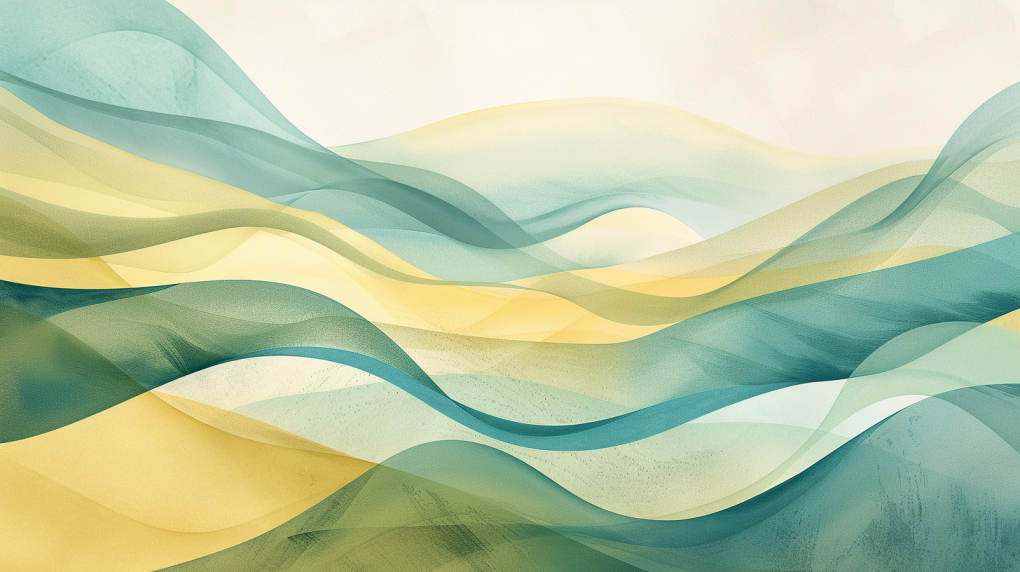
Analogous Colour Scheme

Triadic Colour Scheme
Colour plays a critical role in communicating a brand's personality and message. By selecting a consistent colour palette, a business can establish a visual identity that resonates with its target audience.
One way to approach the use of colour is to examine the characteristics that the brand represents. For example, a law firm might choose a muted, professional colour palette to project an image of seriousness and authority, while a trendy clothing store might opt for brighter, more energetic colours that evoke a sense of playfulness and fun.
Colour can also be used to emphasize certain aspects of a brand's message. A call-to-action button in a contrasting colour can help draw attention to an important message or increase the likelihood of user engagement. For example, a bright red 'Shop Now' button on an e-commerce website can stand out and entice users to make a purchase.
However, it's important to avoid using too many colours or creating a conflicting message. Overwhelming the user with too many colours can lead to a confusing or unprofessional appearance. A designer must carefully choose colours that work together and support the intended message.
The use of colour should be consistent across all aspects of the website, including the logo, text, and graphics. By maintaining a consistent colour scheme, a business can create a strong visual identity and a memorable brand image.
Overall, choosing the right colours can have a significant impact on the success of a website. The key is to carefully consider the brand's personality and message, and then select a palette that effectively conveys that message to the target audience.
Here are some real-world case studies and examples of how successful brands have used colour to convey their brand personality and message:
Coca-Cola
Colour: Bright red
Brand Personality: Energetic, vibrant, youthful
Message: The iconic Coca-Cola red colour is one of the most recognizable brand colours in the world. It conveys a sense of energy, excitement, and fun, aligning with the brand's message of enjoying life's refreshing moments.
IBM
Colour: Blue
Brand Personality: Trustworthy, professional, reliable
Message: IBM's use of the colour blue communicates a sense of stability, intelligence, and professionalism. This aligns with their brand positioning as a trusted provider of innovative technology solutions for businesses.
McDonald's
Colours: Red and yellow
Brand Personality: Friendly, playful, family-oriented
Message: The combination of red and yellow in McDonald's branding creates a sense of energy, happiness, and warmth. These colours are often associated with joy and childhood, perfectly capturing the brand's family-friendly and fun-loving image.
Tiffany & Co.
Colour: Tiffany Blue
Brand Personality: Luxurious, elegant, sophisticated
Message: The iconic Tiffany Blue colour has become synonymous with the brand's high-end jewelry and luxury goods. This distinctive hue conveys a sense of timeless elegance, sophistication, and exclusivity, aligning with the brand's upscale positioning.
Starbucks
Colour: Green
Brand Personality: Natural, environmentally conscious, premium
Message: Starbucks' green colour palette evokes a sense of nature, freshness, and environmental responsibility. This supports the brand's positioning as a purveyor of premium, ethically-sourced coffee and its commitment to sustainability.
Cadbury
Colour: Purple
Brand Personality: Indulgent, rich, luxurious
Message: Cadbury's use of deep purple hues creates an association with indulgence, richness, and luxury. This color choice complements the brand's positioning as a provider of premium, high-quality chocolate products.
These examples demonstrate how brands across various industries have strategically used colour to reinforce their brand personality, values, and messaging. By carefully selecting and consistently using specific colour palettes, these brands have created strong visual identities that resonate with their target audiences and support their overall brand positioning.
When it comes to choosing colours for your website, it can be overwhelming to know where to start. Luckily, there are plenty of tools and resources available to help make the process easier.
Adobe Color
Formerly known as Adobe Kuler, Adobe Color is a popular colour palette generator. It allows you to choose colours based on different themes, such as complementary, monochromatic, and triad. You can also upload an image and Adobe Color will create a colour palette based on the dominant colours in the image.
Coolors is another popular colour palette generator. It allows you to generate random colour schemes, adjust the colours to your liking, and even export the colours as CSS or SVG code.
Color Hunt
Colour Hunt is a curated collection of colour palettes created by designers. You can browse through different categories, such as flat design or pastel colours, to find a colour palette that suits your needs.
Canva is a graphic design platform that offers a variety of tools, including a colour palette generator. You can choose colours based on different themes or create your own custom colour palette.
ColorZilla is a browser extension that allows you to quickly identify colours on any webpage. You can use the eyedropper tool to select a colour and then get the RGB, hex, or HSL value.
Contrast Checker
Colour contrast is important for accessibility, especially for those with visual impairments. Contrast Checker allows you to check the contrast between two colours to ensure they meet accessibility guidelines.
With these tools and resources, you can confidently choose colours that not only look great but also enhance user experience and convey your brand’s message. One thing to keep in mind is to not rely too heavily on these tools. While they can help generate colour schemes, it’s important to also consider the context in which the colours will be used. Think about the overall design and branding of the website, as well as the target audience and the emotions and feelings you want to convey through the colours.
Another resource you can use is to look at other websites for inspiration. Pay attention to the colours used and how they work together. You can also look at websites within your industry or niche to get a better idea of what colours are commonly used and what may work well for your own website.
Lastly, don’t forget about the power of user testing. Once you’ve chosen your colours, it’s important to test them with your target audience to see how they respond. This can be done through A/B testing or by gathering feedback through surveys or focus groups.
While tools and resources can help you generate color palettes, sometimes the best inspiration comes from observing how other websites use color effectively. Take some time to explore websites within your industry or niche, and note how they use color to convey their brand personality, create visual hierarchies, and guide user interactions. You can also look at design galleries or award-winning websites for inspiration.
Once you've chosen your color palette, it's crucial to test it with your target audience. Conduct user testing, surveys, or A/B testing to gather feedback on how your color choices are perceived. Don't be afraid to iterate and refine your color choices based on user feedback – the goal is to create a visually appealing and user-friendly website that resonates with your audience.
If you're eager to deepen your understanding of color theory and its application in web design, here are some additional resources to explore:
Mastering the art of color in web design is a journey, but one that can significantly impact the success of your projects as a freelancer. By understanding color psychology, experimenting with color schemes, maintaining accessibility standards, and conveying brand identity through strategic color choices, you can create visually stunning and user-friendly websites that resonate with your clients and their audiences. Remember to continuously learn, test, and iterate – the power of color in web design is an ever-evolving pursuit.